Debugging in the browser
You can use Some Sass with Visual Studio Code running in the browser. This document describes how you can test Some Sass running in Chromium.
Run the test command
In a terminal, run:
npm run start:web
This opens Visual Studio Code running as a web extension host in Chromium. The language server runs as a web worker, and is started when you open a Sass file.
Open the Sass project you’re using to test in the extension host window.
If you don’t have one you can find several workspace/
directories inside vscode-extension/test/e2e/ in this repository.
Navigating the Chromium developer tools
Open the developer tools and click the Sources tab to set breakpoints.
The web worker for browser-server.js is in the left panel of the Sources tab. If you don’t see it, make sure you open a Sass file to activate the extension.
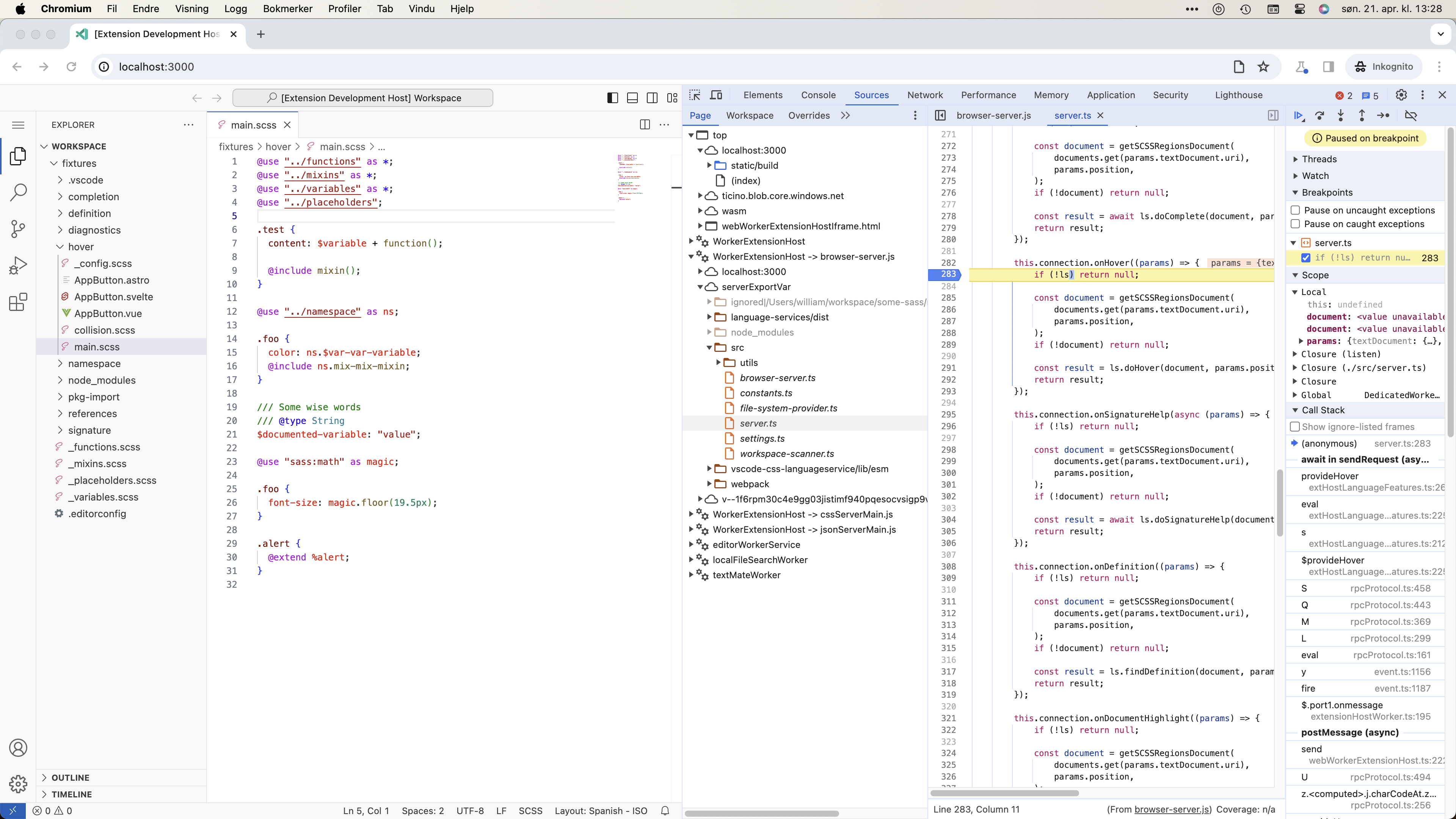
In the WorkerExtensionHost you’ll see localhost:3000 and serverExportVar. You may find it easier to navigate in severExportVar since it uses source maps to match the source code of the language server package.