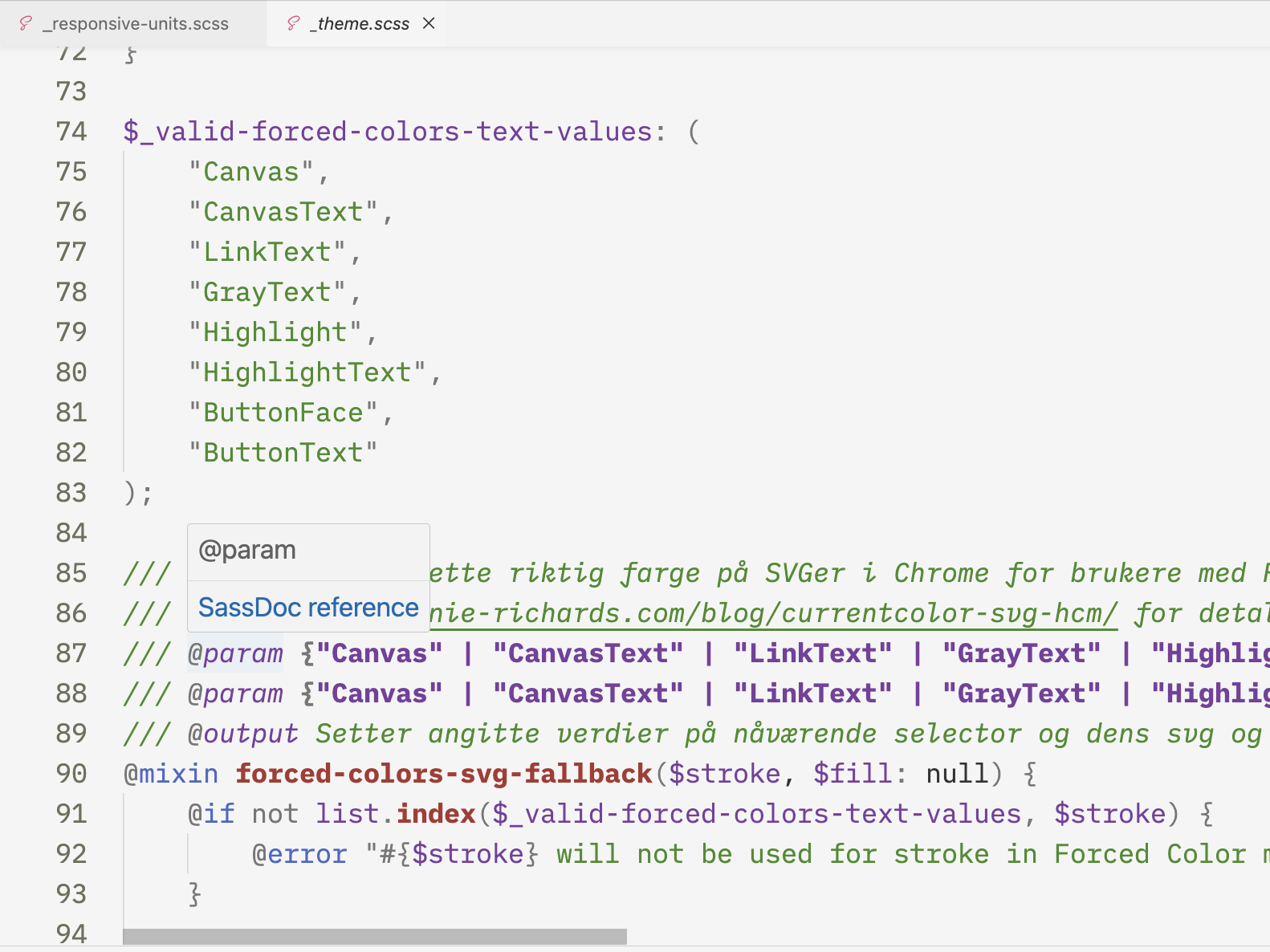Hover info
This document describes the hover information given by Some Sass.
Symbol information
When you hover over a symbol Some Sass shows a preview of the declaration and the name of the file where it is declared. Things get more interesting when you add SassDoc though.
SassDoc documentation
If a symbol is documented with SassDoc, the documentation is shown in the hover information like how you might see JSDoc. This is especially helpful if you have a core set of utility functions and mixins, or if you use a Sass library provided by a third party.
/// Calculate a responsive size value relative to a given screen size
/// Will return a CSS rule that corresponds to the given pixel size at
/// the given screen size and scales with changes in screen size
/// @param {Number} $px-size - Size to calculate from, in px without unit
/// @param {Number} $screen-width - Screen width to calculate from, in px without unit, default 1400
/// @param {Number} $screen-height - Screen height to calculate from, in px without unit, default 900
/// @return {Number} - Input expressed as a responsive value
@function relative-size($px-size, $screen-width: 1400, $screen-height: 900) {
// ...
}
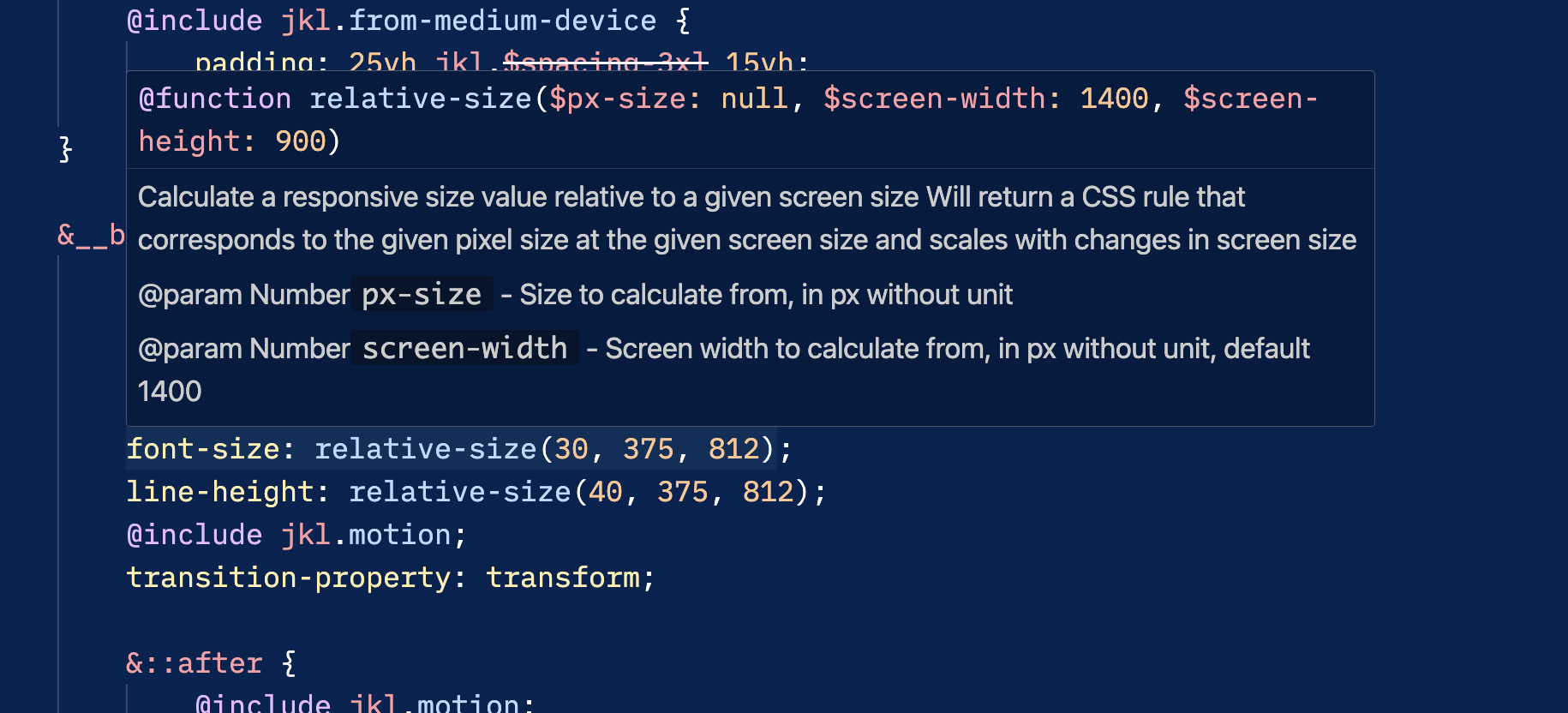
Sass built-ins
Hover information for Sass built-ins include links to the reference documentation.
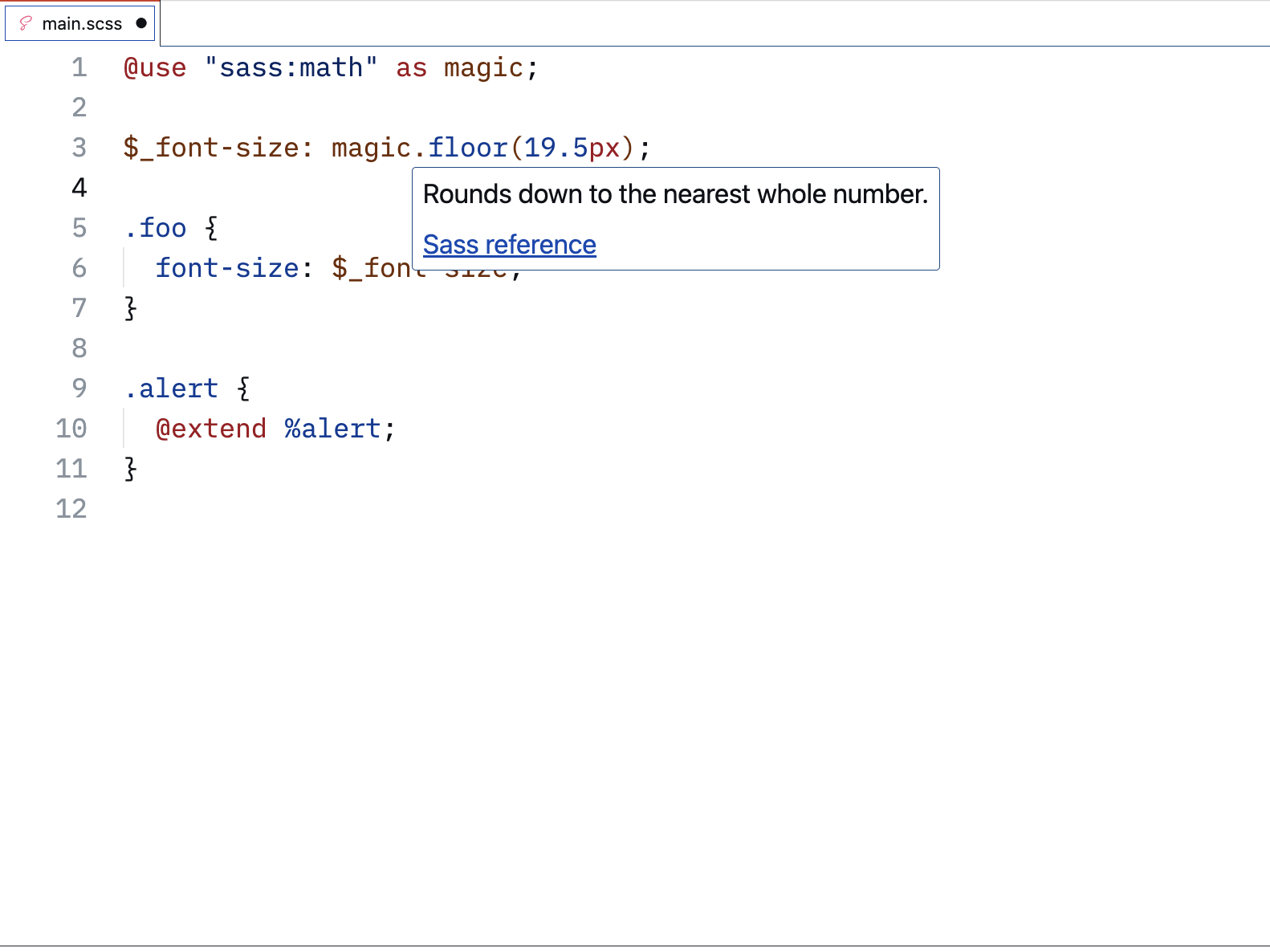
SassDoc annotations
Hover information for Sassdoc annotations link to the reference documentation.