Navigation
This document describes the navigation features of Some Sass.
Go to definition
To use this feature, either:
- Hold down
Cmd/Ctrland click a symbol. - Right-click a symbol and choose Go to Definition.
- Press
F12when the cursor is at a symbol.
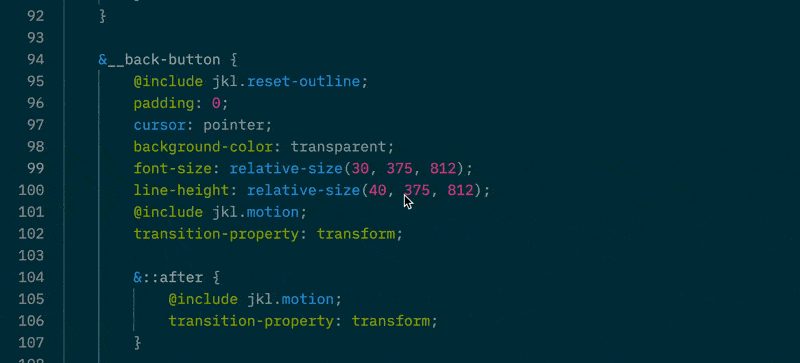
Find references
To use this feature, either:
- Right-click a symbol and choose Find all references.
- Press
Shift+Alt/Opt+F12when the cursor is at a symbol.
Find all references reference.
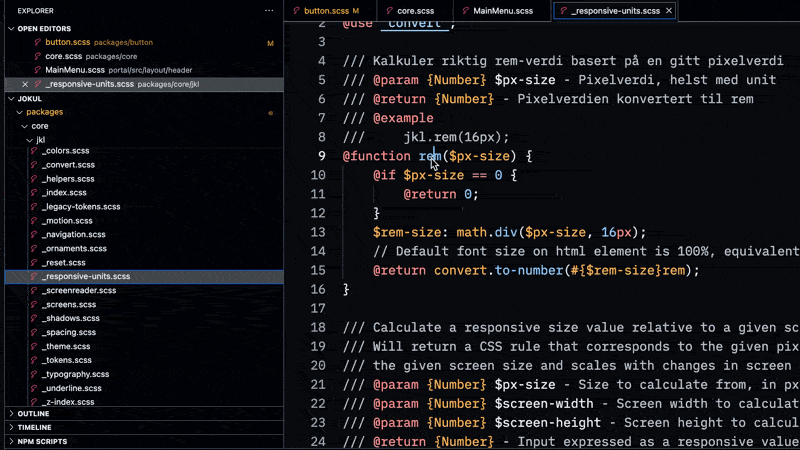
Go to symbol
To use this feature, open the Go menu and choos either:
- Go to symbol in Editor
- Go to symbol in Workspace